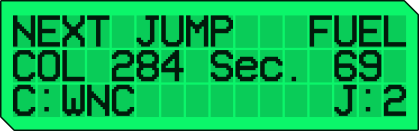EDxDC
Real-time Elite Dangerous journal data on your X52 Pro MFD.
Instantly see system, planet, and cargo info as you play.
Instantly see system, planet, and cargo info as you play.
Note: Only works with the X52 Pro (not the regular X52 HOTAS).
Note: EDxDC is currently in beta. Please report bugs on
GitHub Issues.